www.wimb.net - File Date Time Changer
![]() This program can set all files or a number of selected files in a directory to the same date and time. At the same time it can change the file names to upper or lower case.
This program can set all files or a number of selected files in a directory to the same date and time. At the same time it can change the file names to upper or lower case.
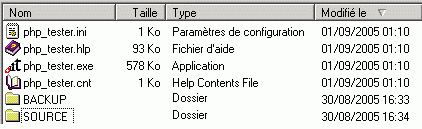
Date - Time Change
This example shows a directory with a few files of the same program. The date is set to the "official" release date and the time to the version of the program.
File Names
The second function of this program is to change the case of filenames. On many severs the file system is case sensitive. Therefore it is recommended to use a standard filename system, like all filenames in lowercase.
The program can convert all files in a directory, or only selected files.
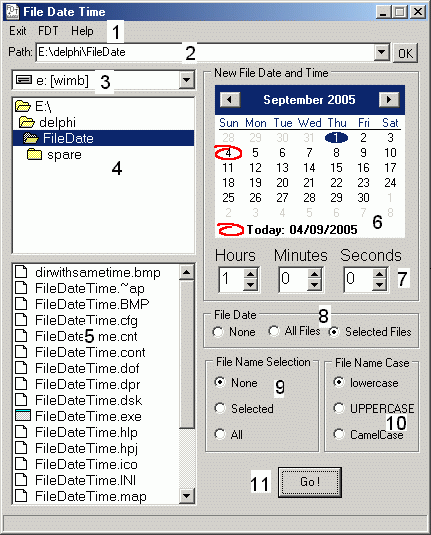
Main Screen
The program uses only on form where everything can be found.
The Sections of the Main Screen are explained below.
1-Menu
Exit to stop the program and Help to see this helpfile. FDT is not (yet) used.
2-Path
Here the actual path is shown. The previous used paths will be saved and can be recalled by clicking on the arrow.
3-Drive Select
To select another drive
4-Directory Select
To show and select a directory.
5-FileListBox
When only a few files have to be modified, then they can be selected here.
6-Calendar
It starts up with the date of today. Can be set to any date to be used as new date for the file.
7-Time Setting
Setting for the new file time. Seconds are not used.
8-File Selection
Selection for the files to have the date and time modified.
9-File Selection
Selection for the files to have the name to be changed.
10 Case Select
The new case select for the filenames. Please note that "CamelCase" is not yet ready.
11 GO!
Finaly the button to get it all done. The selected files are modified and the used path is saved in the INI file. At program start tth previous used paths are loaded in the combobox (2) at the top of the form. They can be deleted by selecting one and then pressing the "del" key.
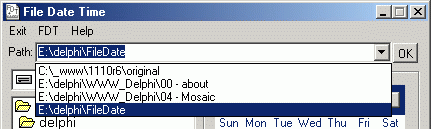
Example I - Set Date Time
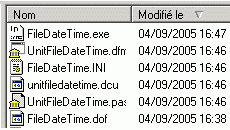
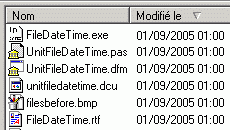
Here is an example of a directory were the files have different times.
Now the new date and time can be set - see above and select the "All Files" radio button. Click on "GO!" and see the result below.
Example II - Change Filename Case
With the Filename Case Changer the case of one or more filenames can be chaged. Example : HPIM0483.JPG can be changed in hpim0483.jpg. Practical use is to give all file the same case before uploading to a website.
INI File
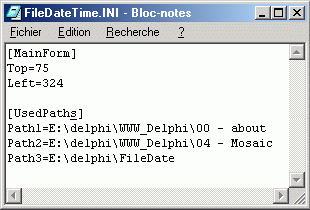
The INI File is used to save the last 30 used paths. This will avoid a continuous selection of the same directories.
The file is in plain ASCII and can be edited with any plain test editor like notepad.
Also the position of the form is saved. When it starts, it goes to the same place as where it was stopped.
Update
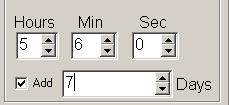
In version 1.1 there is an option to add time or days to the exisisting file date.
Installation
The program file and the help file can be copied to any convenient place on a Windows computer. No additional files or DLL's are needed.
Updated 2007 Oct. 09


