www.wimb.net - Floppy to CDRom
![]() Once I was looking for a file. I was sure that it was on one of my old floppy disks. After looking in a box with maybe over hundred floppies, I lost my courage. Then I found a small drawer cabinet, with even a lot more floppies.
It was time to solve the problem. All my disks to a CDRom.
Once I was looking for a file. I was sure that it was on one of my old floppy disks. After looking in a box with maybe over hundred floppies, I lost my courage. Then I found a small drawer cabinet, with even a lot more floppies.
It was time to solve the problem. All my disks to a CDRom.
After looking on Internet, where I found only one program, which did not exactly work as I liked, I decided to make my own.
Specifications
- Drive A or B selectable as source drive.
- Copy to any convenient hard disk location.
- Automatically copy each disk into a separate folder with the name of that disk.
- Progress indicator for each floppy.
- Log file with floppy name, date, time and destination directory.
The program copies all files and directories from a floppy disk to the harddisk. When all floppies are copied they can be burned to a CDRom. If there are several floppy disk who belongs together as a group, for example Borland Pascal 6 then all floppies from such a group can be placed in the same directory. After that, each floppy goes into its own subdirectory.
One important point: every floppy disk must have a label (name). This name is used for the name of the subdirectory where the files are copied to.
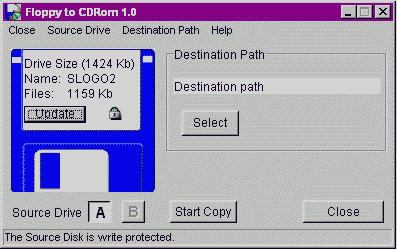 First the Source Drive must be selected. In principle, this can be drive A or drive B. To read the name of the disk and to see the used file size, click on "Update". The default is drive A.
However, since I have only one drive A and no drive B, it is not sure that the selection works.
First the Source Drive must be selected. In principle, this can be drive A or drive B. To read the name of the disk and to see the used file size, click on "Update". The default is drive A.
However, since I have only one drive A and no drive B, it is not sure that the selection works.
The second thing to do is to select the Destination Path. The name of the disk is used to create a subdirectory in the Destination Path. Each floppy disk goes into its own folder.
Finaly click on the "Start Copy" button. Now the files will be copied.
 During the file copy the standard Window file copy animation is visible.
If the source disk has no name, or the destination path is not valid an error message will popup.
During the file copy the standard Window file copy animation is visible.
If the source disk has no name, or the destination path is not valid an error message will popup.
If there is no source disk there will be a "yellow alert".
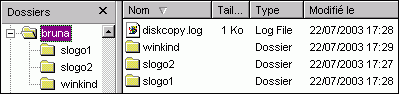 The result is a very clear directory structure where it is not too difficult to find back the old floppy disk that was missing.
The result is a very clear directory structure where it is not too difficult to find back the old floppy disk that was missing.
From: slogo2 To: C:\old software\bruna\slogo2\ 22/07/2003 17:28:10
From: slogo1 To: C:\old software\bruna\slogo1\ 22/07/2003 17:29:09
From: winkind To: C:\old software\bruna\winkind\ 22/07/2003 17:29:56
Updated 2007 Oct. 09


