www.wimb.net - Motor / Drive Cable Selector
When the button with "Diagram" is enabled, then click there to see the connection diagram of the selected drive and motor. Of course there are some impossible combinations, like an encoder servo drive with a resolver motor. You can select the cable length, and then the program changes to the correct cable type numbers.
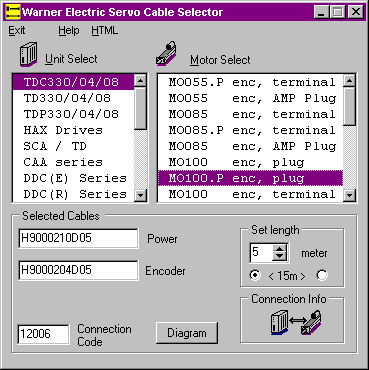
Selection
Enter the type of the Servo Drive and the type of the ServoMotor. The program automatically selects for you the cables and shows the connection diagram.
When the combination is not possible, then the Diagram box is grey. No diagram can been seen.
In some cases there are also no cables: thses boxes are grey also.
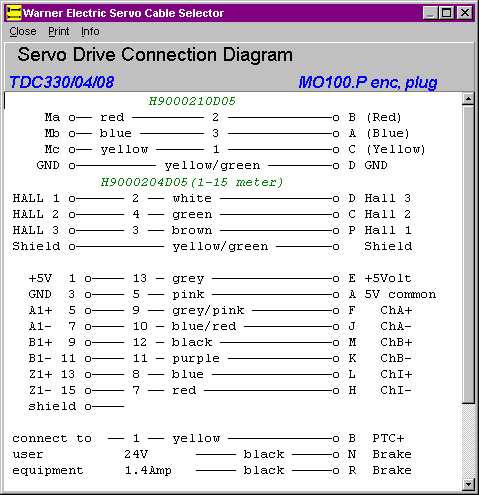
Diagram
The diagram output can be printed, saved as RTF file and saved in HTML format. The main screen has an HTML option where all of the diagrams can be generated as HTML pages with one single click.
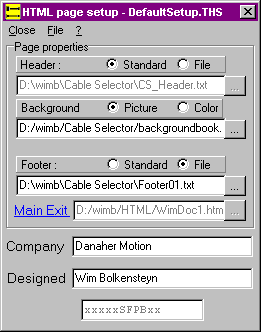
HTML Setup
The HTML page has its own setup. You can make the whole page with the internal, program setup, or you can make a header and footer file where the top and the bottom of the page are stored.
In addition the program has an extensive helpfile, which contains also a lot of product information.
The program uses normal ASCII files to store the data. The BDE is not needed. To edit the data files there is a small additional edit program but any ASCII editor can be used.
The five data files are:
- Servdrv.CSD Contains the servo drives
- Servmot.CSD Contains the servo motors
- Cables.CSD Cross reference from Motor and Drive number to cable number
- CSDiagrams.CSD Contains the actual connection data
- CSXref.CSD Cross reference Motor and Drive number to connection diagram
Updated 2007 Oct. 09


