www.wimb.net - Binary Clock
![]() Some time ago I was surfing on the Internet and I saw an interesting clock with a binary display. It was made in JavaScript.
Some time ago I was surfing on the Internet and I saw an interesting clock with a binary display. It was made in JavaScript.
In one flash I saw it on my screen, made in Delphi and "Stay on Top" facility and a selectable display mode: Binair, Octal, Decimal and Hexadecimal.
Since all conversion routines were already on my computer, the program was quickly ready. Here it is.
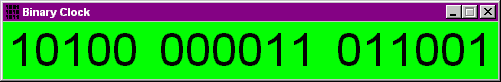
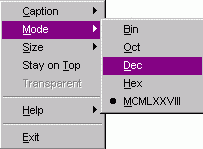
Menu
The program has a right click popup menu to make the settings and to exit.
With the menu :
- Caption can be removed
- Display can be set to
- Binary
- Octal
- Decimal
- Hexadecimal
- Roman Numbers
- Nixie Tubes
- Size can be set from 150 pixels width to about 1000
- Binclock can stay on top of other programs
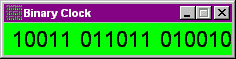 With caption...
With caption...
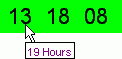
The display mode is standard on Binary, but can be changed to any of the other types.
To make it not to difficult, the fields do have a "mouse over" function that shows the time in normal decimal format.
Different Sizes
![]()
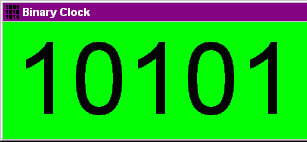 From size 1 (left) to size 7 (right)
From size 1 (left) to size 7 (right)
In the size 7 only the hours are here shown, the width of the whole clock is 1000 pixels.

Roman Numbers
November 2003 the program was updated and a Roman Number Clock was added. Also the setup is now saved in an INI file. After a restart, the clock goes to the same mode, size and screen position as when it was stopped.
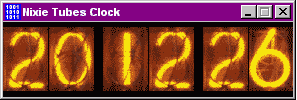
Update
February 2004 I found some Nixie tube images on the web. Well these were missing in this Digital Clock. So, now they are there.
I made also a new "About screen" This will be used on all Delphi programs.
Install
The program file and the help file can be copied to any convenient place on a Windows computer. No additional files or DLL's are needed.
Updated 2007 Oct. 09


